Participant Payments
The Tango Card program is one of the programs the University of North Carolina at Chapel Hill offers to help researchers compensate research participants in a fiscally responsible and safe way.
This program has been developed by a cross-departmental collaboration between Finance and Operations, the Office of Sponsored Programs and the Office of the Vice Chancellor for Research to assist campus departments that conduct sponsored and non-sponsored research.
About Tango Card, Inc.
Founded in 2009, Tango Card offers regulated and non-regulated card products. Non-regulated cards are governed by the retail brand’s terms and conditions. Regulated cards, known as prepaid cards, such as Visa and Mastercard, are governed by banking laws. Tango’s primary business is electronic gift cards. Electronic reward links and electronic gift cards are 100% free to university departments and participants. The Rewards Genius software allows the University to easily order, send, and track the disbursements of electronic gift cards.
Tango Card does offer a physical gift card option. All fees associated with physical cards are passed to the project (or in some cases, to the participant). Review the charts under “Payment Options” below for details.
Please note:
- All physical card redemptions are delivered to the recipient within 7-10 business days.
- Physical gift cards are refundable with limitations. Read the prepaid card manual for detailed information. It is the department’s responsibility to understand the return terms and conditions.
- All electronic gift cards are delivered immediately. Electronic gift cards deliveries cannot be recalled. All redemption selections are final. No return or exchanges are allowed.
To request funding for Tango Cards, follow these steps, which are detailed in the Tango Card Manual.
Initial Setup
- Ensure individuals who want to access the Tango Card Systems have taken the required training and have the required proof of completion.
- Complete the Tango Card setup form and email it to the appropriate Central Office based on the form’s instructions.
- Sponsored projects – SponsoredPrograms@unc.edu
- Non-Sponsored projects – tango@unc.edu
The appropriate Central Office will email the approved or denied form back to the submitter.
- After approval is received from the appropriate Central Office, submit the request via a campus voucher within 10 days of receiving an approval signature. Be sure to include the access forms and the proof of training with the completed form.
Week One
- Requests received and approved by Cash Management on Thursday of each week will be submitted for payment at 2:00 p.m. to Accounts Payable. We recommend having your request submitted by the end of business Wednesday.
Week Two
- The vendor will receive the payment on the following Thursday.
Week Three
- Funds will be applied to the project and Tango access invitations will be sent by the end of business the following Tuesday.
Timeframe Summary Week Monday Tuesday Wednesday Thursday Friday Week 1 2:00 p.m. AP deadline Week 2 Vendor receives payment Week 3 University applies payments to the projects and Tango access invitations are sent to users - Complete the reconciliation for the month prior by the 15th of each month.
- Please do not attempt to log into the Tango Card Portal until you receive an email invitation from noreply@tangocard.com.
- After you receive an official invitation email from the Tango Card portal, set up two-factor authentication by clicking on the Accept Invite link in the email.
- Login to the Tango Portal using the email address found for you in the Campus Directory.
- Email tango@unc.edu if you experience problems logging into the Tango system.
Sample Email Invitation
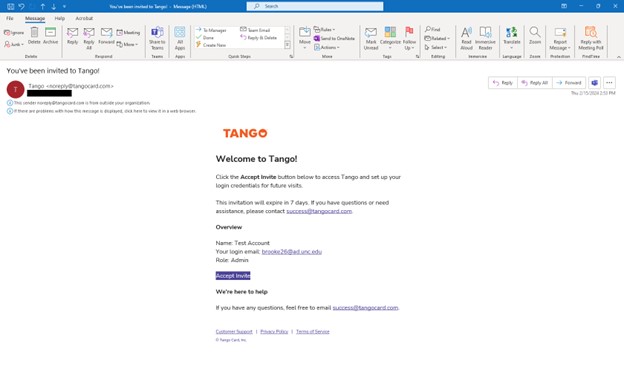
Initial Campus Directory Screen
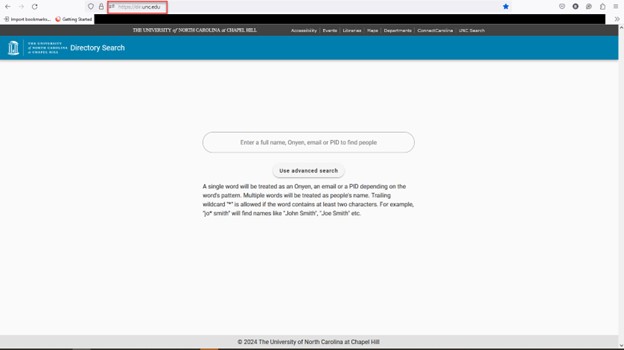
Campus Directory Search Results
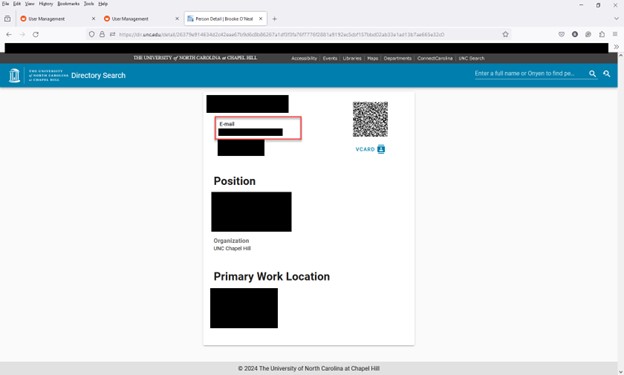
| Product | Digital Reward Link (all digital gift card and prepaid card options) **PREFERRED** |
Physical Reward Link | Digital Reward Link with Physical Gift Card Options |
|---|---|---|---|
| Delivery Method | U.S. Mail | ||
| Recipient Experience | Click to redeem for their choice of digital gift cards, donations or prepaid card | Use claim code to select their choice of physical or digital gift cards | Click to redeem for their choice of physical or digital gift cards, donations and prepaid cards. |
| Delivery Time | Within one hour | 7-10 business days from order | Within one hour |
| Expiration | Does not expire | Does not expire | Does not expire |
| UNC-Chapel Hill Fees | No fees | $1.50 to issue | $1.00 to issue |
| Recipient Fees | No fees when selecting digital gift cards or digital prepaid. $3.00 fee (taken from the balance) if the recipient opts for a physical prepaid card | No fees when selecting digital gift cards or digital prepaid. $3.00 fee (taken from balance) if they opt for physical prepaid card | No fees when selecting digital gift cards or digital prepaid. $3.00 fee (taken from balance) if they opt for a physical prepaid card. |
Physical Reward Links: Additional Information
| Product | Bulk Physical Visa Cards Delivered to UNC-Chapel Hill | Physical Visa Cards Direct to Recipient | Digital Prepaid Only (Mastercard or Visa) |
|---|---|---|---|
| Delivery Method | UPS 2nd Day | USPS First Class Mail | |
| Recipient Experience | Cards are active and ready-to-use | Cards are active and ready-to-use | Recipient must register the card within four months |
| Delivery Time | 7-10 business days from order | 10-15 business days | Within one hour |
| Expiration | 6 months from date of issuance | 6 months from date of issuance | Recipients have 4 months to register; expires 7 months after card is registered. |
| UNC-Chapel Hill Fees | $2 per card; $30 shipping fee | $2 per card; shipping included | No fees. |
| Recipient Fees | No fees to recipient | No fees to recipient | $3 fee (taken from balance) if the recipient opts for physical Mastercard or Visa |
Review the Tango Card Manual (available under the “Resources” accordion) for detailed information about the program, platform, and frequently asked questions.
Request Flow Diagram
The process for requesting funds for Tango products can be seen below:
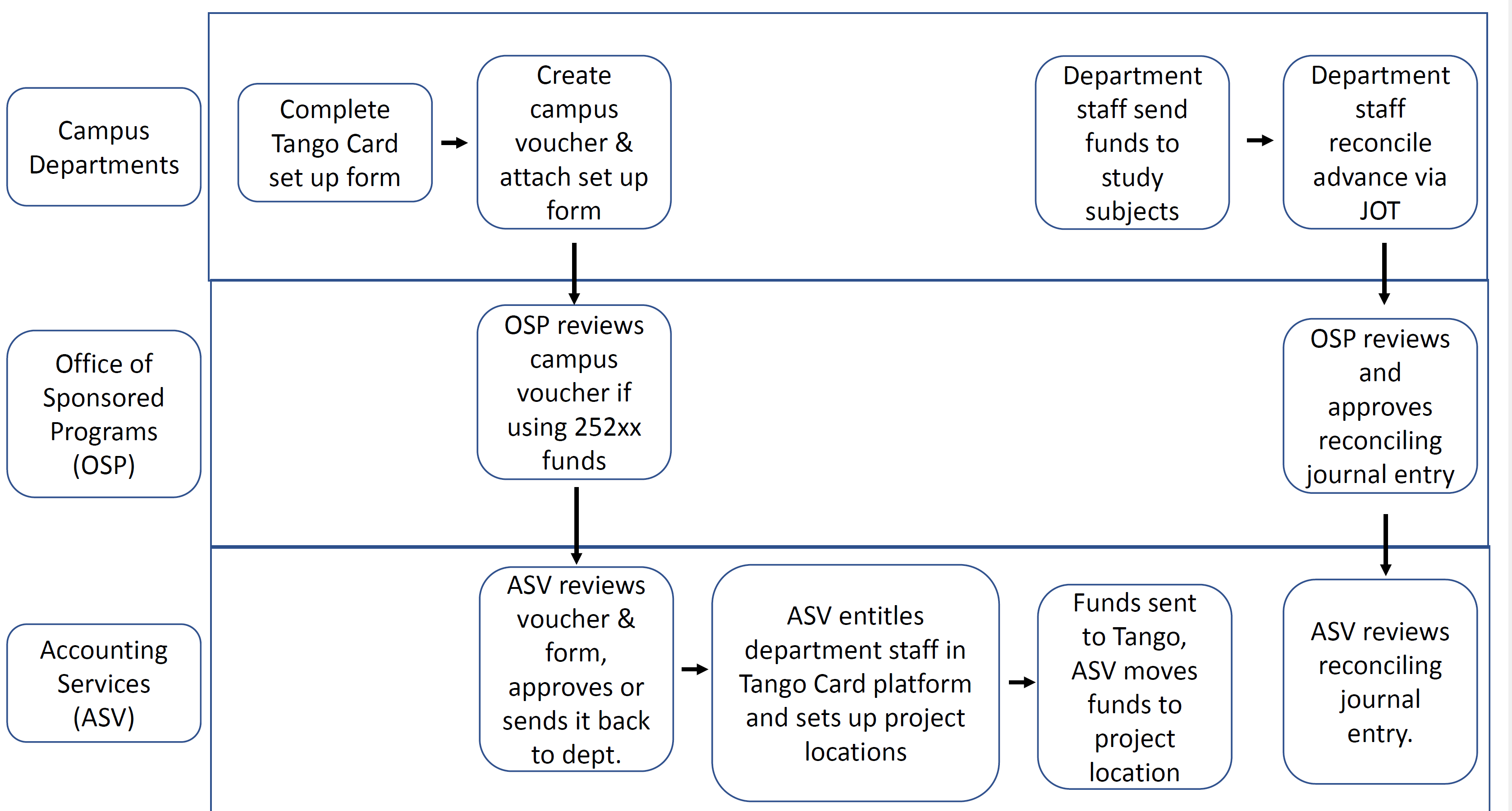
Instructions on How to Request Funding
To request funding for your IRB approved project, submit a campus voucher request. The request must include:
- A setup form.
- A user access form.
(See the required forms section of this site under the “Resources” accordion).
Tango Card vouchers that have gone through departmental, OSP, and Accounting Services approval will be paid the following Friday. Funds will be available in the Tango Card platform 1-3 business days after being paid.
For example, if a campus voucher has been approved by Accounting Services on Thursday of the first week of the month, then the payment will be transmitted to Tango Card on the Friday of the second week.
Funds should be available in the Tango Card platform by Wednesday of the third week.
Approved Tango Card Chart Field String Combinations
- If using a project ID, the prepaid card advance will be recorded with expense account 559550 – Tango Card Advance.
- If using non-sponsored funds, the prepaid card advance will be recorded with expense account 119220 – Tango Card Advance.
| Fund | Source | Account | Department | Project ID |
|---|---|---|---|---|
| 252XXX | 49XXX | 559550 | VARY | VARY |
| Business Unit | Activity | Cost Code 1 | Cost Code 2 | Cost Code 3 |
| CHOSR | 1 | VARY | VARY | VARY |
| Fund | Source | Account | Department | Project ID |
|---|---|---|---|---|
| 29XXX, 285XXX | 15XXX, 5XXXXX, 46XXX, 48XXX, 17XXX | 119220 | VARY | N/A |
| PC Business Unit | Activity | Cost Code 1 | Cost Code 2 | Cost Code 3 |
| N/A | N/A | VARY | VARY | VARY |
Monthly reconciliations should be completed by the 15th of each month reconciling the previous month’s disbursements. Once funds have been loaded onto a card it must be expensed (reconciled) by the study.
For example, if $100.00 was loaded onto prepaid cards in June, an Intraunit Other Campus Journal (JOT) must be entered to reconcile $100 to the appropriate expense account by July 15th.
The following documentation should be attached to the reconciliation journal within ConnectCarolina:
- Tango Card Transaction Report. See the reports section of this document for more information.
- Prepaid Card Reconciliation form (OSP only)
- Copy of the initial journal entry placing the prepaid card advance on the original CFS
The reconciliation journal will credit the distributed funds from the advance account (559550 or 119220) and debit the amount to the appropriate study subject expense account. The journal lines will look like this:
| Account | Fund | Source | Account | Department | Project ID | Business Unit | Activity |
|---|---|---|---|---|---|---|---|
| ($100) | 25200 | 49000 | 5595500 | 123456 | 5123456 | CHOSR | 1 |
| $100 | 25200 | 49000 | 523150 | 123456 | 5123456 | CHOSR | 1 |
Tango Manual
Review the UNC-Chapel Hill Tango Card Manual for detailed information about the program, platform, and frequently asked questions.
General Training
Tutorials
- Create an Email Template
- Send Rewards in Bulk
- How to Generate Order History Reports
- Tango Mobile Wallet Guide
- Create Account Balance Alerts
- Requesting Batch Physical Visa Cards
- Requesting Bulk Physical Visa Cards
- Virtual Promotional Prepaid Mastercard USD Flow
Integrations
- Tango Card Qualtrics Incentives Setup Guide
- Fraud Detection
- Send the survey via the Qualtrics mailer so that only recipients of the email will be able to access the survey (vs using a generic link).
- Do not distribute a generic link on social media, or post publicly on a website.
- Use authentication to prevent unauthorized users from accessing the survey.
- In settings, select “prevent multiple responses”.
- Add a reCAPTCHA question to the beginning of the survey.
- Add fraud detection features.
- Route respondents out of the survey by using embedded data in the Survey Flow to prevent them from accessing the reward.
In addition to adding fraud detection, do not post your Qualtrics link publicly. Public links are vulnerable to BOTs and hackers. Limit your Qualtrics incentives to a limited number of respondents. Always setup to allow “1” completes.
The required forms for requesting prepaid cards from Tango are:
Service Owned By:
