To: Campus Unit Finance Leads and University Business Managers
Tango Card Training
The Office of the Vice Chancellor for Research and Finance and Budget have collaborated with Finance and Operations Continuous Improvement, Staff Development and Engagement to bring the University research community Tango Card on-demand computer-based training.
How to Access the Training
There are two ways to access the training:
- Tango Card Website
- Directly from Carolina Talent (University employees only)
The “Getting Started” training is required and a prerequisite to taking the Bulk and Batch training. We recommend you take the Bulk and Batch training before issuing physical gift cards.
Email tango@unc.edu with questions.
Accessing the Tango Card Platform
- Please do not attempt to log into the Tango Card Portal until you receive an email invitation from noreply@tangocard.com.
- After you receive an official invitation email from the Tango Card portal, set up two-factor authentication by clicking on the Accept Invite link in the email.
- Login to the Tango Portal using the email address found for you in the Campus Directory.
- Email tango@unc.edu if you experience problems logging into the Tango system.
Sample Email Invitation
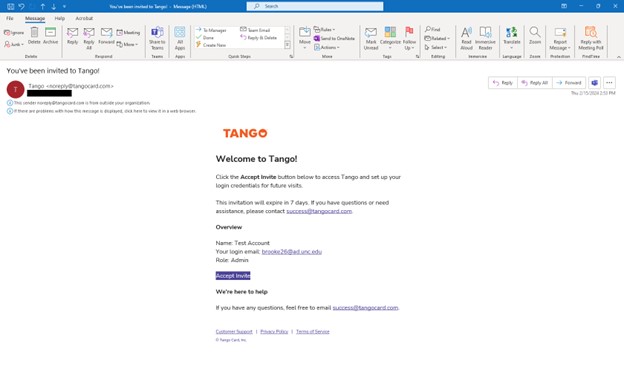
Initial Campus Directory Screen
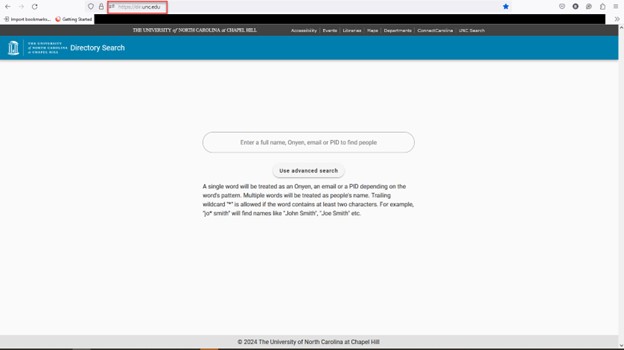
Campus Directory Search Results
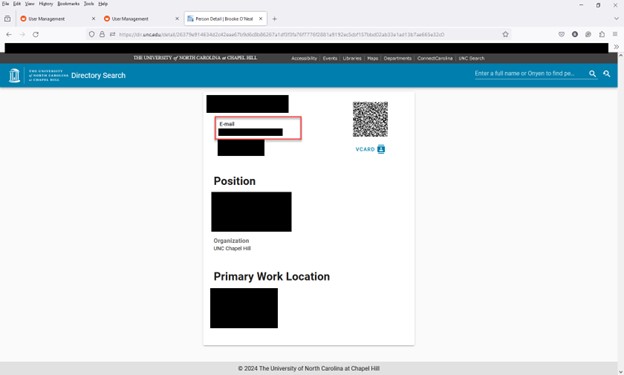
Tango Card Company
Please do not email the Tango Card company for access to the Tango Card system. The Tango Card company will redirect you to the University. For assistance with Tango Card visit the Participant Payments webpage or email tango@unc.edu.
