To: Campus Unit Finance Leads, University Business Managers, T&E Card Accountholders
From: Rebecca Spanos, Travel and Payment Card Services Manager
Effective Monday, Aug. 21, Travel Services is happy to announce we’re rolling out Concur User Assistant by WalkMe to help you use the Concur Travel System! We’ve identified some common tasks which Concur users may be struggling with, like creating expense reports and itemizing hotel receipts, and soon, those will be easier.
Some of the changes you can expect when you log into the Concur Travel System beginning next week include:
Buttons that launch step-by-step guidance through the following processes:
- Creating an Expense Report from an Approved Travel Request
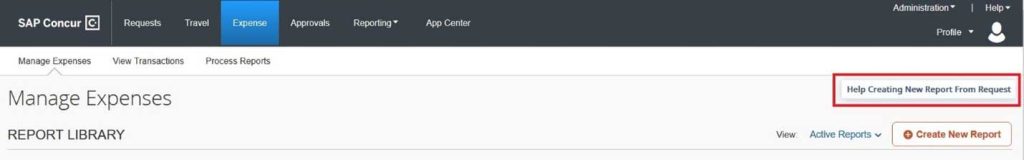
- Itemizing Expenses (Non-hotel)
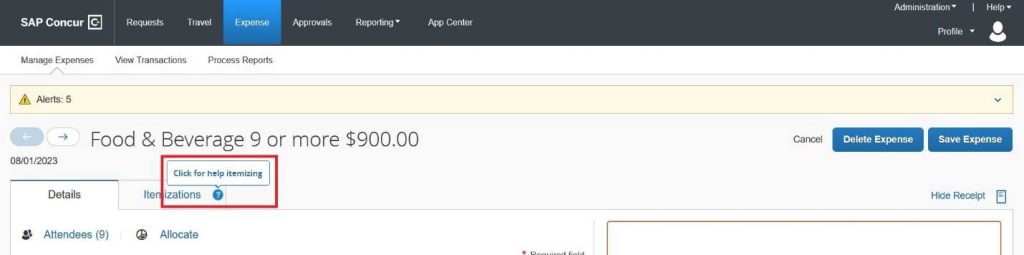
- Allocations help for approvers
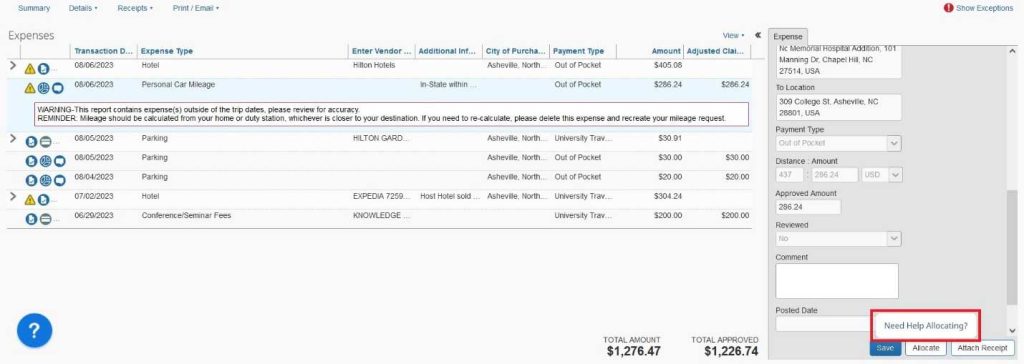
Tool tips that explain the different fields which may be causing confusion, such as:
- Payment Types
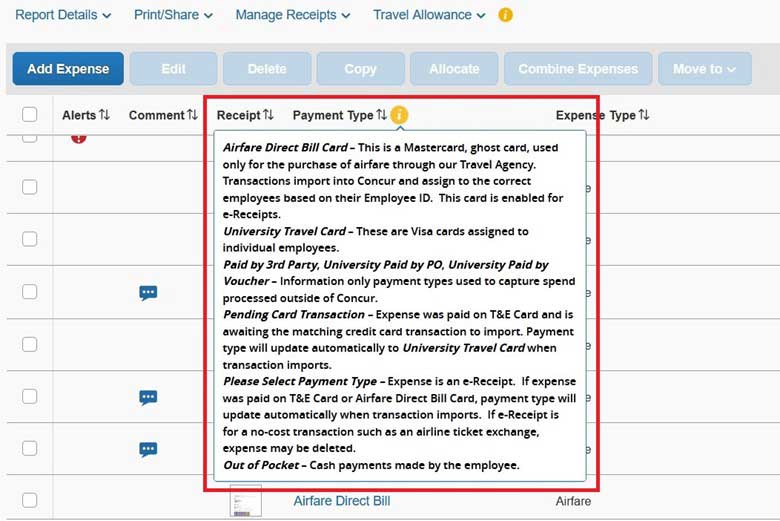
- Hotel Itemization Fields
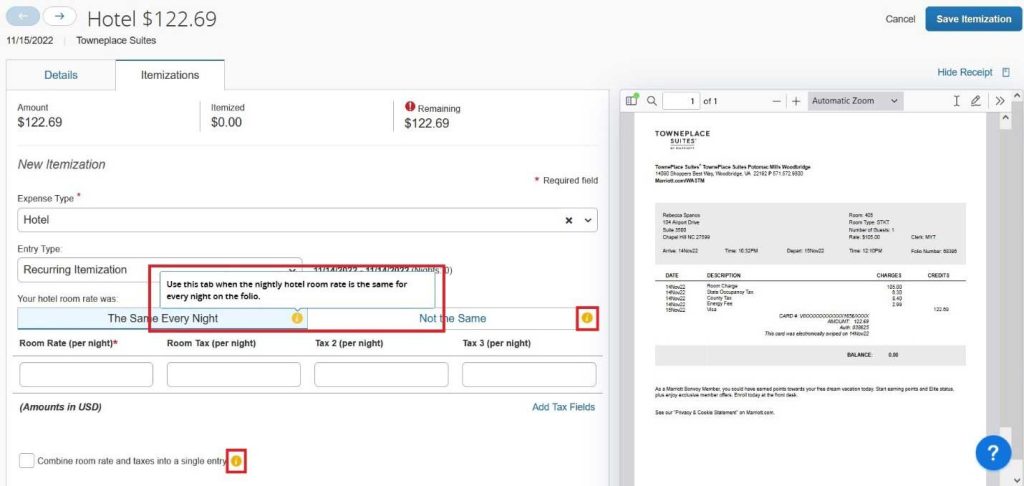
- Daily Allowance Fields

In addition, there are a host of other step-by-step tutorials you can utilize by selecting the question mark icon in the corner of your screen:
![]()
In the meantime, check out this short video on Concur User Assistant by WalkMe to know more. If you have questions, please contact the Travel Team for assistance.
