To: Campus Unit Finance Leads, University Business Managers
From: Rebecca Spanos, Travel and Payment Card Services Manager
Please share this information with all Concur users in your Department/Unit
Last week, Travel Services identified an issue on Expense Reports in Concur which is causing incomplete chartfield string (CFS) information in Allocations. The issue appears to occur on Reports which have been created from Travel Requests. The CFS on the Report Header should automatically copy down to all expenses in Allocations unless a user or approver enters split funding information. What is happening instead is that certain expenses are copying down properly, but not all. This issue is causing split funding in allocations with incomplete CFS information (see example screenshot below).
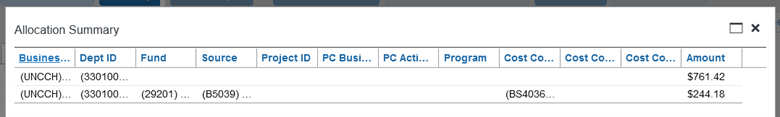
While we originally thought this was a configuration issue within UNC’s instance of Concur, it turns out that this is a broader issue already under investigation by Concur’s Research and Development team. They have determined the root cause of the issue but an ETA has not yet been established for when the fix will be deployed. UNC has been added to the list of affected clients and we will provide an update as soon as we have more information.
In the meantime, we ask that approvers carefully review the information in Allocations before approving Expense Reports. The Travel Team is also monitoring for this issue to ensure it is corrected before a report is fully approved. Please note that if the information in Allocations remains incomplete when the report is approved, these expenses will be journaled to the Department’s Default CFS.
Thank you for your help while we await more information.
