To: Campus Unit Finance Leads, University Business Managers
From: Rebecca Spanos, Travel and Payment Card Services Manager
Thanks to helpful feedback from campus users, we are adding a new feature to Concur beginning tomorrow, December 7. When an expense report containing a reimbursement has been processed for payment in ConnectCarolina, a Payment Confirmation email will be generated from Concur. Emails will be sent from AutoNotification@concursolutions.com and will include the Report Name, the amount due to the employee, and the date of the payment.
The first confirmation file that will be processed tomorrow will include payments generated from Friday, November 19 to present. Going forward, the confirmation file will only include new payments.
To receive these notifications, please review the Expense Preferences section of your Concur profile and ensure that the first option for “Send email when the status of an expense report changes” is enabled.
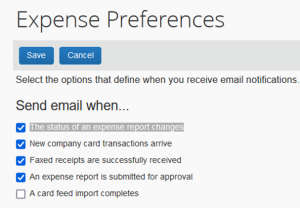
Employees, delegates and approvers can also review the payment details on the Expense Report in Concur. Once the confirmation has been imported into Concur, the Expense Report will have a Payment Status of “Payment Confirmed.” The details of the payment can be found in the Report Details dropdown under “Report Payments.”

Please share this information will all Concur users in your unit/department. Thank you!
