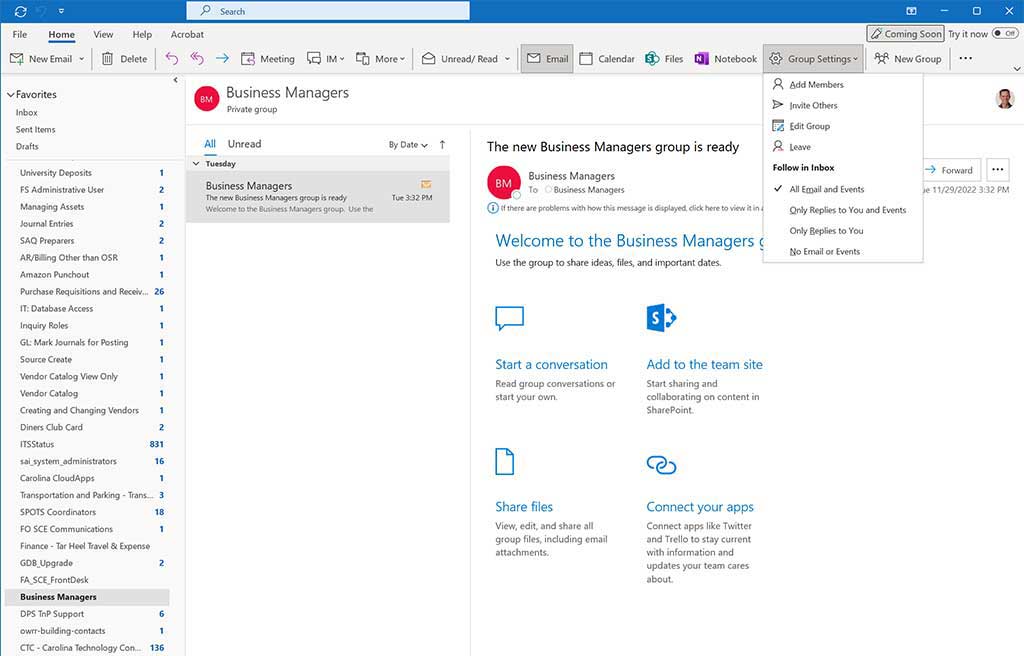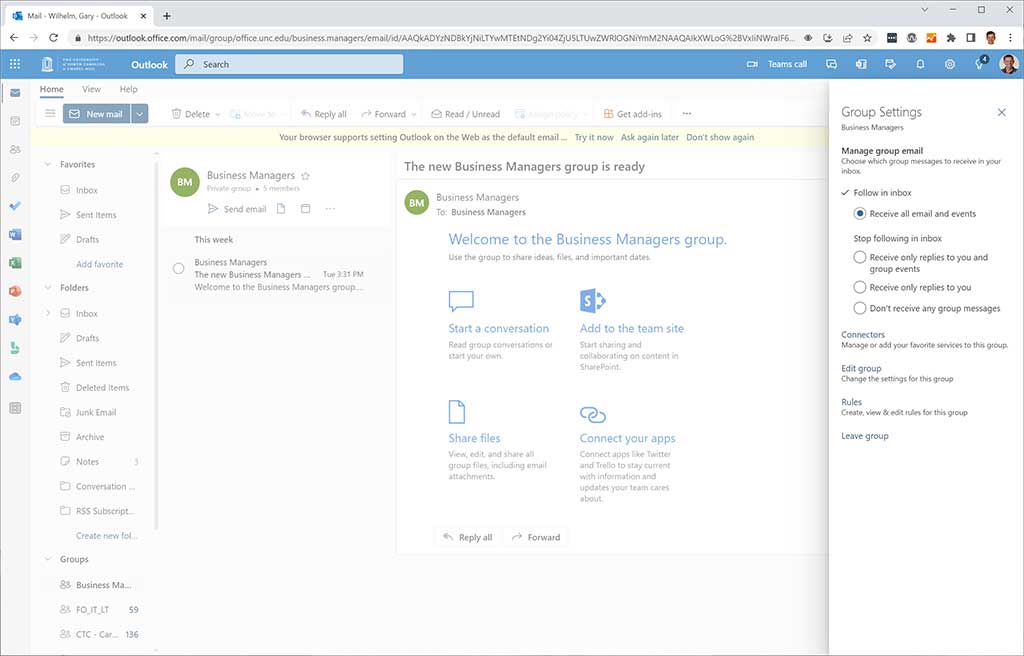Finance and Budget Communications
The Finance and Budget communications team maintains email lists for specific audiences involved in finance-related operations of the University. In addition, the team oversees newsletters related to financial actions, internal controls and department news. University faculty and staff may subscribe to relevant lists to ensure timely notification of action items, and Finance and Budget staff may subscribe to the Finance Insight newsletter. All department staff and personnel who handle University finances or cash are encouraged to subscribe to the Internal Controls newsletter. Details are available below.
The Finance and Budget communications team maintains the following email lists (Microsoft Groups):
- University Business Managers
- SAQ Preparers
Faculty and staff can manage their group membership by clicking the “manage Finance and Budget email list subscription” button above or by searching for a group within Microsoft Outlook or Office 365. A list of group subscriptions can be found underneath your inbox and list of related folders within Outlook and Office 365. All emails sent to a group will appear in the archive folder for that group within your list of group subscriptions. In addition, by default, you will also receive those emails in your inbox. To change your settings:
- ConnectCarolina Finance Update: to subscribe, join the University Business Managers list (see the Email Lists tab).
- Finance Insight: for staff in the department of Finance and Budget only. To subscribe, use the form below.
- Internal Controls Update: for all campus personnel who handle University finances or cash.